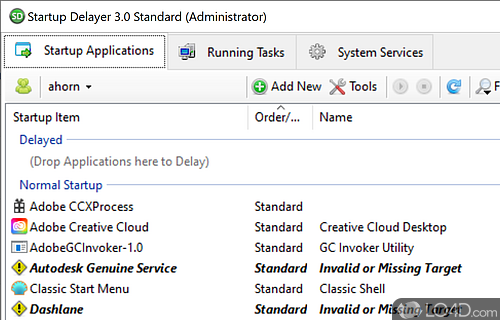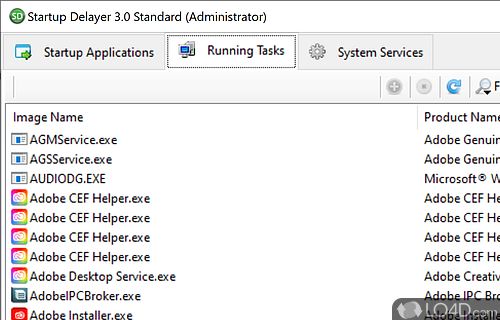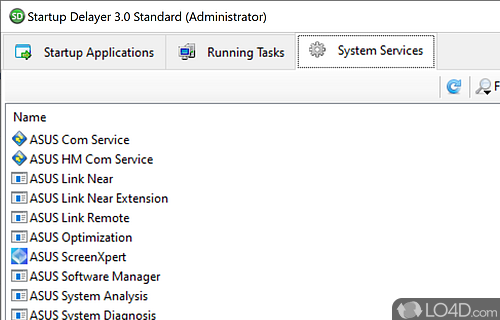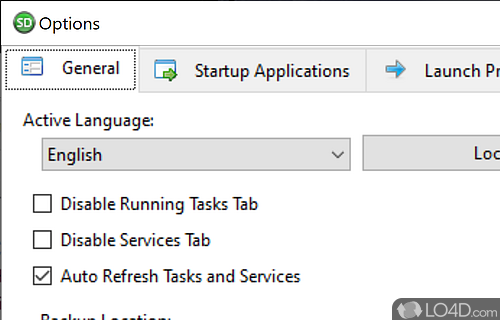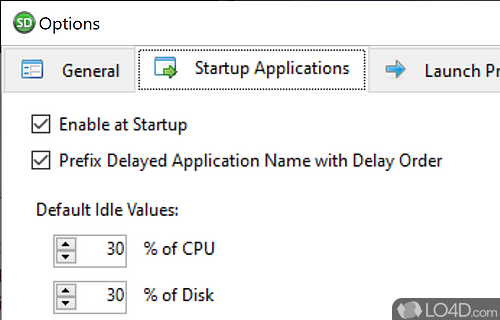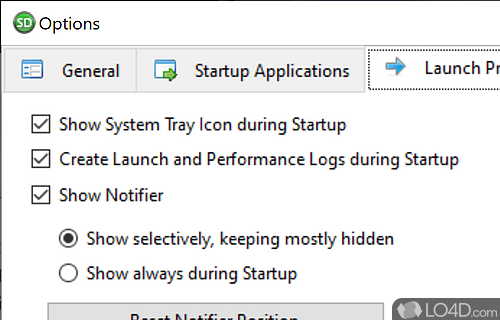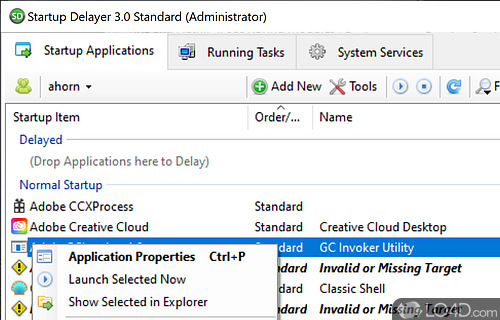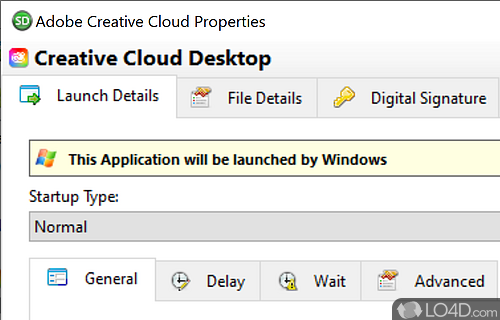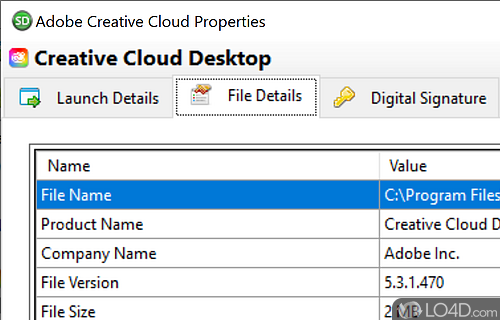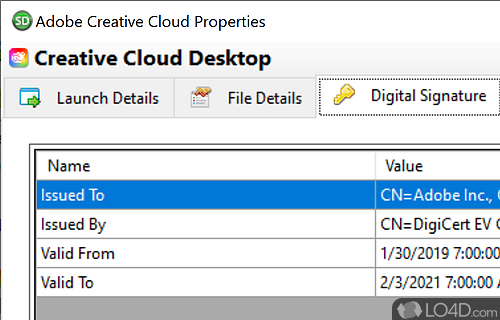Optimize booting by delaying applications after logon.
Startup Delayer is a unique piece of software which is able to delay the launch of certain application on Windows boot which effectively lightens the load on your system, especially on computers which lack enough RAM or those with older processors.
Over a period of time, Windows often gets lagged when booting because many different application you've installed are all trying to start at the same time when you're booting up. Startup Delayer removes the need to disable the automatic startup of these programs and instead puts them in a priority queue.
After you've setup Startup Delayer, all you have to do is configure what programs are to start and when. This removes the issues of bottlenecks when booting up Windows. Just set the time delay at when programs should start and you're off to go!
Overall, Startup Delayer can be a pretty handy application to have, especially when you're suffering from bottlenecks when booting and/or you have a lot of stuff installed which needs to start with Windows.
Features of Startup Delayer
- Advanced options: Configure advanced settings to optimize performance.
- Autostart: Create a list of programs to start automatically.
- Customization: Configure startup programs to run according to your needs.
- Delay loading: Defer program launch until desired time.
- Exclusions: Exclude certain programs from startup.
- Fast startup: Speed up Windows boot by delaying or suspending startup programs.
- Logging: Monitor startup activity and view log information.
- Restore: Revert to previous startup settings.
- Scheduling: Set certain programs to run at specific times.
- Silent mode: Disable all user notifications.
- Startup monitor: Track startup times and resources.
- Triggers: Specify triggers to launch programs on certain events.
Compatibility and License
Startup Delayer is provided under a freeware license on Windows from Windows boot software with no restrictions on usage. Download and installation of this PC software is free and 3.0.366 is the latest version last time we checked.
Is Startup Delayer for Windows 11?
Yes. It can run on a PC with Windows 11 or Windows 10. It comes in both 32-bit and 64-bit downloads.
Filed under:
- Startup Delayer Download
- Free Windows Boot Software
- Startup Delayer 3.0
- Startup Management Software
- Software for Windows 11